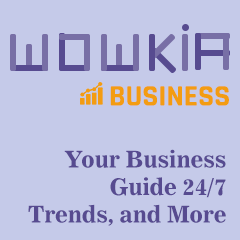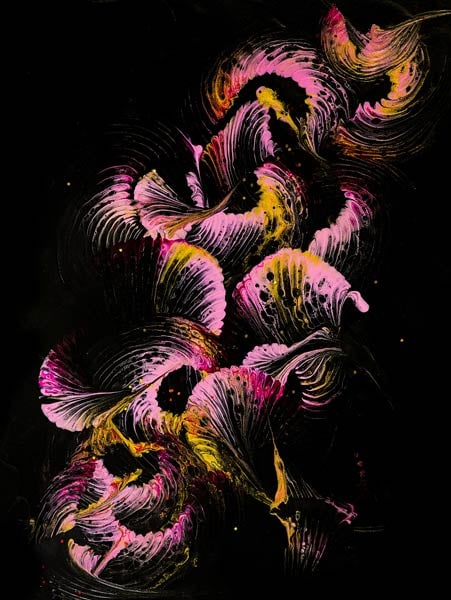How can a digital marketer work more efficiently? We can emphasize that one of the promising ways is by using Chrome extensions.
From the experience we have compiled so far, we’ll bring you to take a look at a list of the best Chrome extensions that can help with digital marketing work.
Chrome Extensions Explanations

Chrome Extensions are programs that can add functionality to the Chrome browser.
Here’s an example of how Chrome extensions can help with digital marketing:
- Keyword Research: Extensions like Keyword Surfer and Ubersuggest can help you find search volume and keyword suggestions directly in Google search results. This can help you in keyword research and understanding which keywords are most relevant for your business.
- SEO analytics: Extensions like MozBar and SEOquake can give you instant SEO metrics for pages or SERP results, such as backlinks, domain rank, URL rank, and more. This can help you understand how your website and your competitors’ websites are performing in terms of SEO.
- Social Media Management: Extensions like Buffer can help you schedule and manage posts across different social media platforms. This can help you save time and ensure that you always have content ready to post.
- Competitor Analysis: Extensions like SimilarWeb can give you insights into website traffic and key metrics from any website on the internet. This can help to understand how your competitors are performing and what strategies they are using.
- Productivity: Extensions like StayFocused can help you stay focused and productive by limiting the amount of time you spend on distracting websites.
10 Best Chrome Extensions Recommendations for Digital Marketing

Here are some of the best Chrome extensions for digital marketing that can help you in various aspects ranging from SEO to social media management.
1. Grammarly
Grammarly: This extension helps check for spelling, grammar, and punctuation errors in English. It is a very useful tool to ensure that your content is well-written and error-free. This extension helps check for spelling, grammar, and punctuation errors in English.
2 MozBar
MozBar is an all-in-one SEO toolbar that provides information on Keyword Research, SEO, DA or PA, and Spam Score. It is a very useful tool for SEO analysis.
3. SimilarWeb
This extension allows you to view website traffic and Key Metrics of any website on the internet. This is a very useful tool for competitor analysis.
4. SEOQuake
SEOQuake provides information about PageRank, Alexa rank, and many other SEO metrics. You can also perform SEO Audits with this Chrome extension.
5. Buffer
Buffer is a tool that helps you schedule social media posts efficiently. You can set up a posting schedule across multiple social media platforms and track its performance.
6. Keyword Surfer
This extension provides information about search volume and keyword suggestions in Google search results. It is a very useful tool for keyword research.
7. Ubersuggest
Ubersuggest is a tool that provides keyword suggestions, search volume, and competition level. It is a very useful tool for keyword research and competitor analysis.
8. SEO Minion
SEO Minion is a tool that helps you in performing various SEO tasks such as checking for broken links, previewing SERPs, and checking hreflang tags.
9. Ahrefs SEO Toolbar
This toolbar provides instant SEO metrics for SERP pages or results, such as backlinks, domain rating, URL rating, and more.
10. Glimpse
This extension provides a quick overview of web page performance metrics such as load time, page size, and more.
These extensions all have different features and benefits, but they are all designed to help improve and simplify your digital marketing process.
Tips for Choosing and Using Chrome Extensions
Here are some tips you can use to utilize Chrome extensions for the best results:
- Choose the Right Extension: There are thousands of Chrome extensions available, so it’s important to choose the one that best suits your needs. For example, if you’re a digital marketer, you might want to use an extension that helps with SEO, social media management, or competitor analysis.
- Use Extensions Wisely: While Chrome extensions can be very helpful, too many extensions can slow down your browser. Therefore, it’s important only to use the extensions you need and turn off or remove the ones you don’t use.
- Update Extensions: Like any other software, Chrome extensions also need to be updated regularly. Make sure you always have the latest version of your extensions to ensure they work properly and safely.
- Learn How Extensions Work: Many Chrome extensions have customizable features and settings. Take the time to learn how your extension works and how you can customize it to meet your needs.
- Keep Your Security: Some Chrome extensions can access your personal data, so it’s important to always check an extension’s permissions before you install it. Always install extensions from trusted sources and read other users’ reviews to make sure they’re safe.